
What is v2rayN ?
v2rayN is GUI client for Windows, support Xray core and v2fly core and others.
v2rayN is a free application released under the GPLv3 license on Windows from VPN and proxy software. With software released under the open source GPLv3 license,
anybody can download, install, run and distribute the software with little in terms of restrictions.
The latest version we have is 6.33 and is available to download here. in github has 56.7k star.
V2Ray repository address: https://github.com/2dust/v2rayN
Features of v2rayN
- Advanced configurations: Ability to customize settings for different destinations.
- Advanced features: Supports custom plugins and UDP forwarding.
- Built-in router: Bypass firewall restrictions with router-level rules.
- Configuration: Supports importing and exporting configuration files.
- DNS: Built-in DNS server to resolve DNS queries locally.
- Encryption: Supports AES-128-GCM and ChaCha20-Poly1305
- Obfuscation: Supports Vmess and Shadowsocks.
- Protocol obfuscation: Mask traffic as normal HTTPS.
- Protocols: Supports V2Ray, Shadowsocks and Socks.
- Routing: Rule-based routing and domain-based routing.
- Secure encryption: AES-128 and ChaCha20 encryption.
- Servers: Supports custom servers and subscription servers.
- Stealth mode: Hide your traffic from restrictive networks.
- Support: Offers a built-in help guide and support form.
Installation
v2rayN can be used on a computer running Windows 11 or Windows 10. Previous versions of the OS shouldn’t be a problem with Windows 8 and Windows 7 having been tested. It’s only available as a 64-bit download.
Compiled binary packages can be found via the following links.
Github Release: github.com/2dust/v2rayN | the latest version download
All packages are in the .zip format. Look for the file matching your platform and unzip it to get started.
Novice Guide
First start Server on your vps
You need a server outside the firewall to run V2Ray on the server side. The configuration is as follows:
{
"inbounds": [
{
"port": 10086, // server listening port
"protocol": "vmess",
"settings": {
"clients": [
{
"id": "b831381d-6324-4d53-ad4f-8cda48b30811"
}
]
}
}
],
"outbounds": [
{
"protocol": "freedom"
}
]
}
To successfully connect, you need to make sure that the id and port are consistent with the client in the server configuration.
Run v2rayN exe in Windows
click v2rayN.exe run the client.you can see the click default language is chinese. you can change the language flow this picture👇.
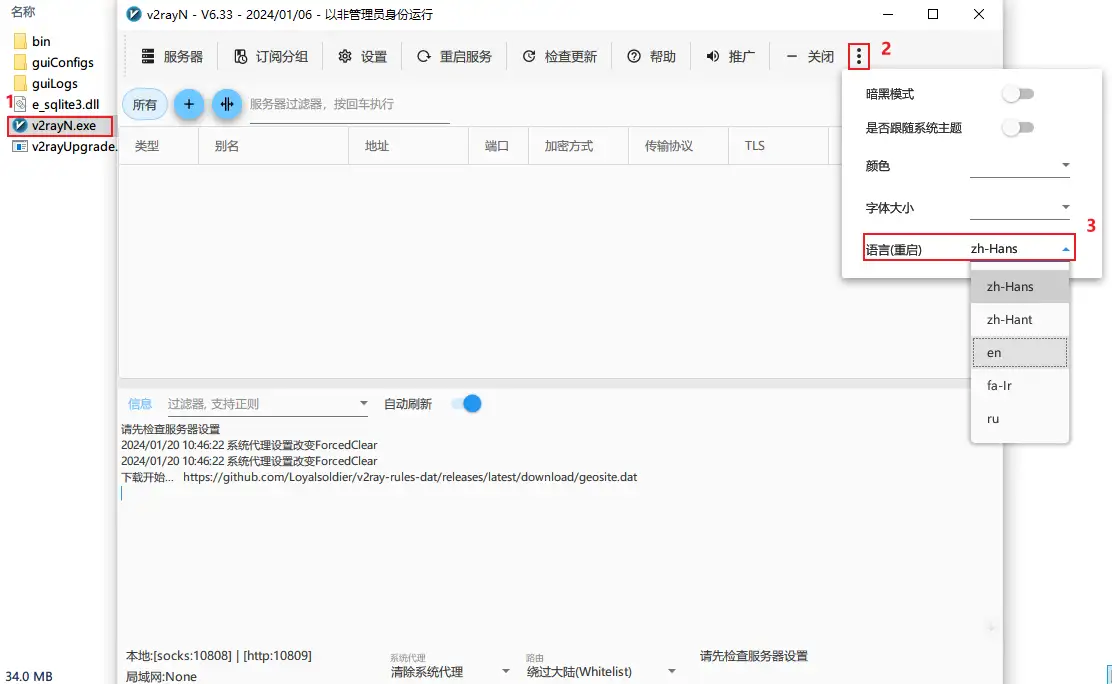
restart the client you can see the language is OK👇. you can add some
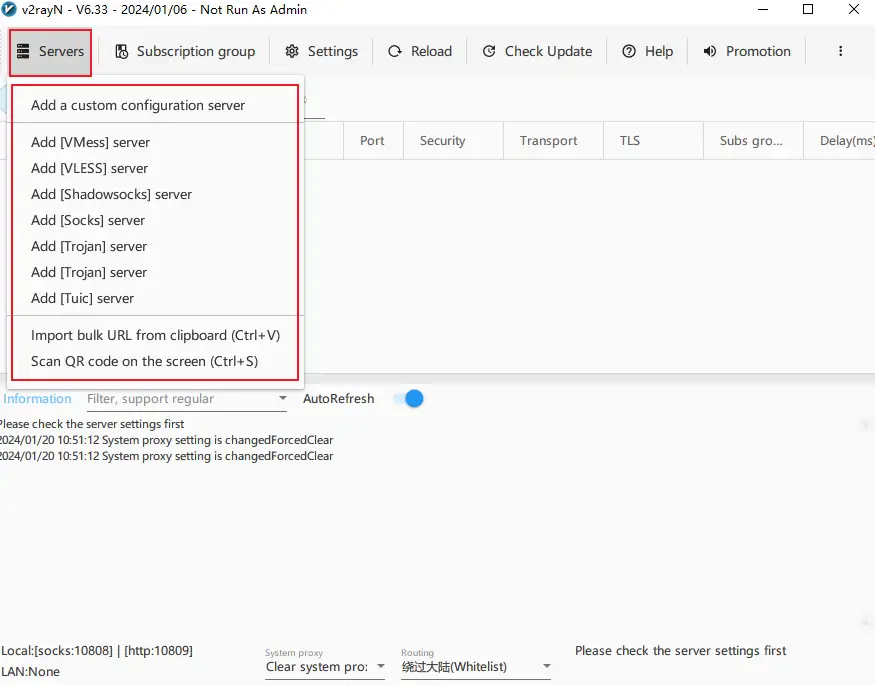
The only place to change the above configuration is your server IP, which is indicated in the configuration. The above configuration will forward all traffic except the local area network (such as access router) to your server.
Add a server
There are many types of services that can be added. You can find all types here v2fly core.Add server like this picture👇:
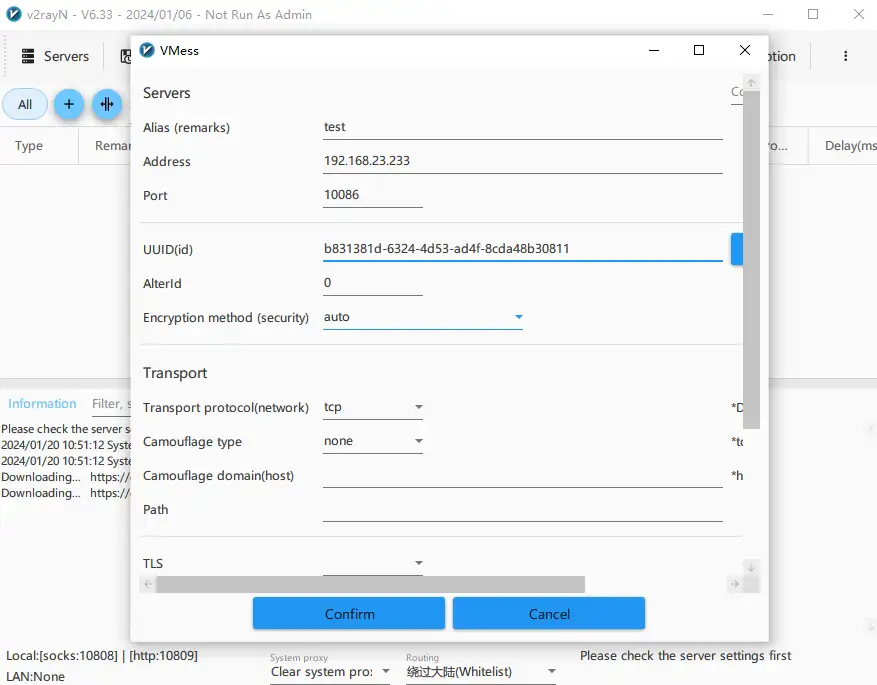
Active the server
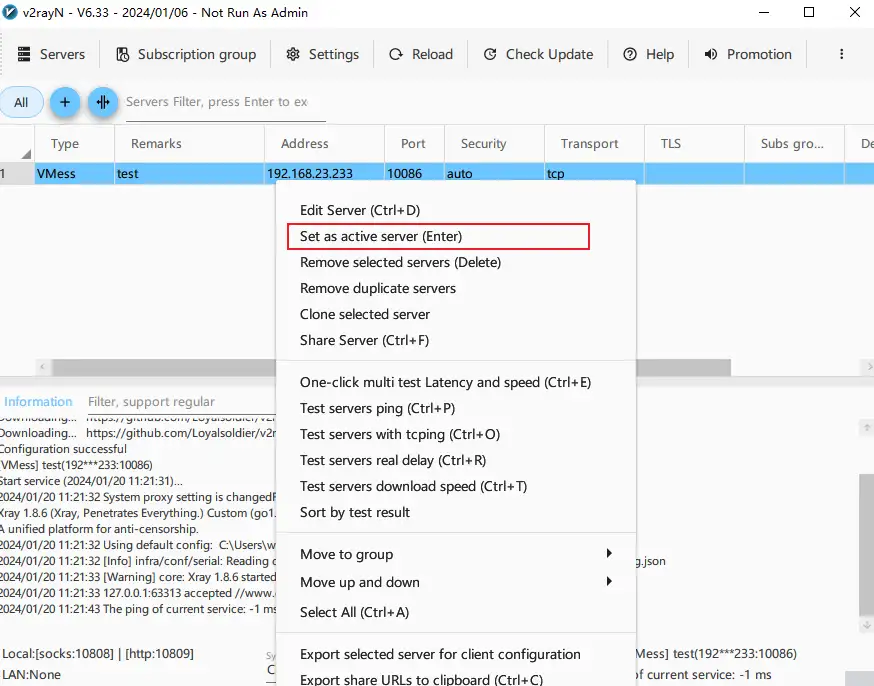
Start proxy
start v2rayN proxy.
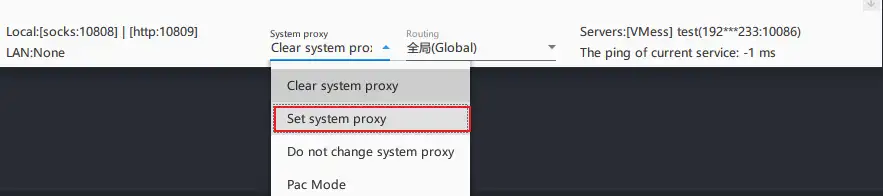
When you set system proxy , v2rayN can add proxy to your Windows. you can find it this path Settings -> Network and Internet settings -> Proxy
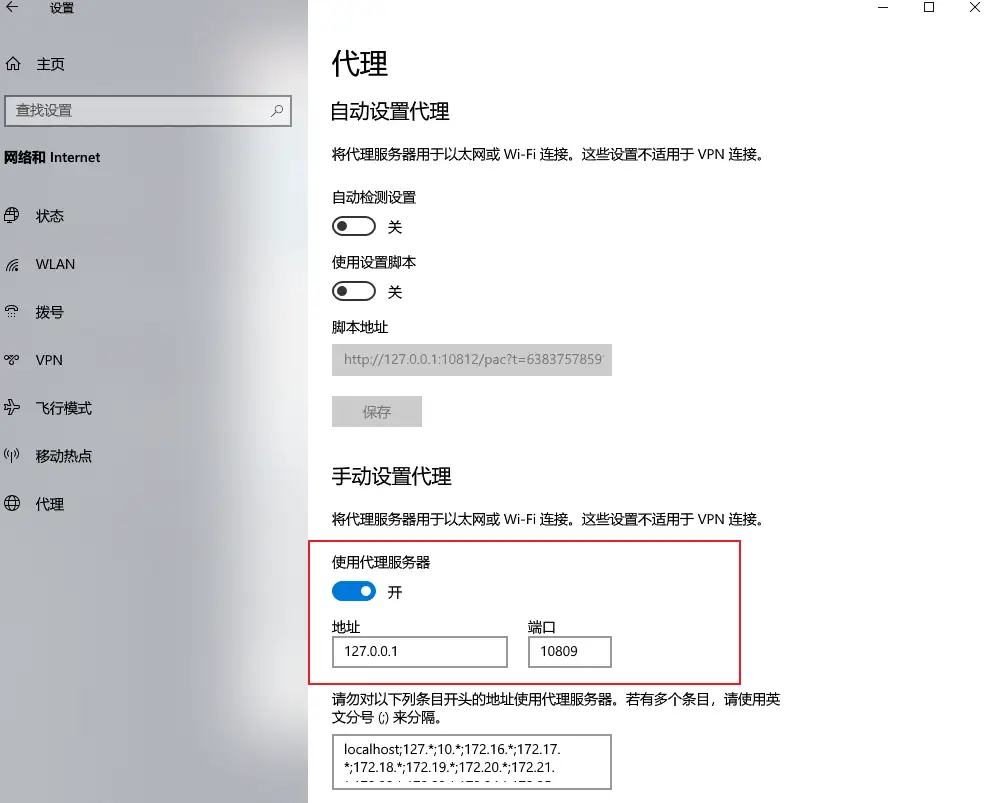
Conclusion
All in all, this program is a bit complicated at first but provides you with a great way to tunnel your traffic on the Internet by utilizing an array of different networking protocols and connecting to your selected server.

