What is v2rayNG?
V2rayNG is a V2Ray client under the Android platform, which supports a variety of proxy protocols, such as VMess, VLESS, Trojan, Socks, Shadowsocks and other proxy protocols. support Xray core and v2fly core and others.
V2rayNG repository address: https://github.com/2dust/v2rayNG
Features of v2rayNG
- Advanced configurations: Ability to customize settings for different destinations.
- Advanced features: Supports custom plugins and UDP forwarding.
- Built-in router: Bypass firewall restrictions with router-level rules.
- Configuration: Supports importing and exporting configuration files.
- DNS: Built-in DNS server to resolve DNS queries locally.
- Encryption: Supports AES-128-GCM and ChaCha20-Poly1305
- Obfuscation: Supports Vmess and Shadowsocks.
- Protocol obfuscation: Mask traffic as normal HTTPS.
- Protocols: Supports V2Ray, Shadowsocks and Socks.
- Routing: Rule-based routing and domain-based routing.
- Secure encryption: AES-128 and ChaCha20 encryption.
- Servers: Supports custom servers and subscription servers.
- Stealth mode: Hide your traffic from restrictive networks.
- Support: Offers a built-in help guide and support form.
Installation
Compiled binary packages can be found via the following links.
Github Release: github.com/2dust/v2rayNG | the latest version download | GooglePlay download
Novice Guide
First start Server on your vps
You need a server outside the firewall to run V2Ray on the server side. The configuration is as follows:
{
"inbounds": [
{
"port": 10086, // server listening port
"protocol": "vmess",
"settings": {
"clients": [
{
"id": "b831381d-6324-4d53-ad4f-8cda48b30811"
}
]
}
}
],
"outbounds": [
{
"protocol": "freedom"
}
]
}
To successfully connect, you need to make sure that the id and port are consistent with the client in the server configuration.
Run v2rayNG in mobile
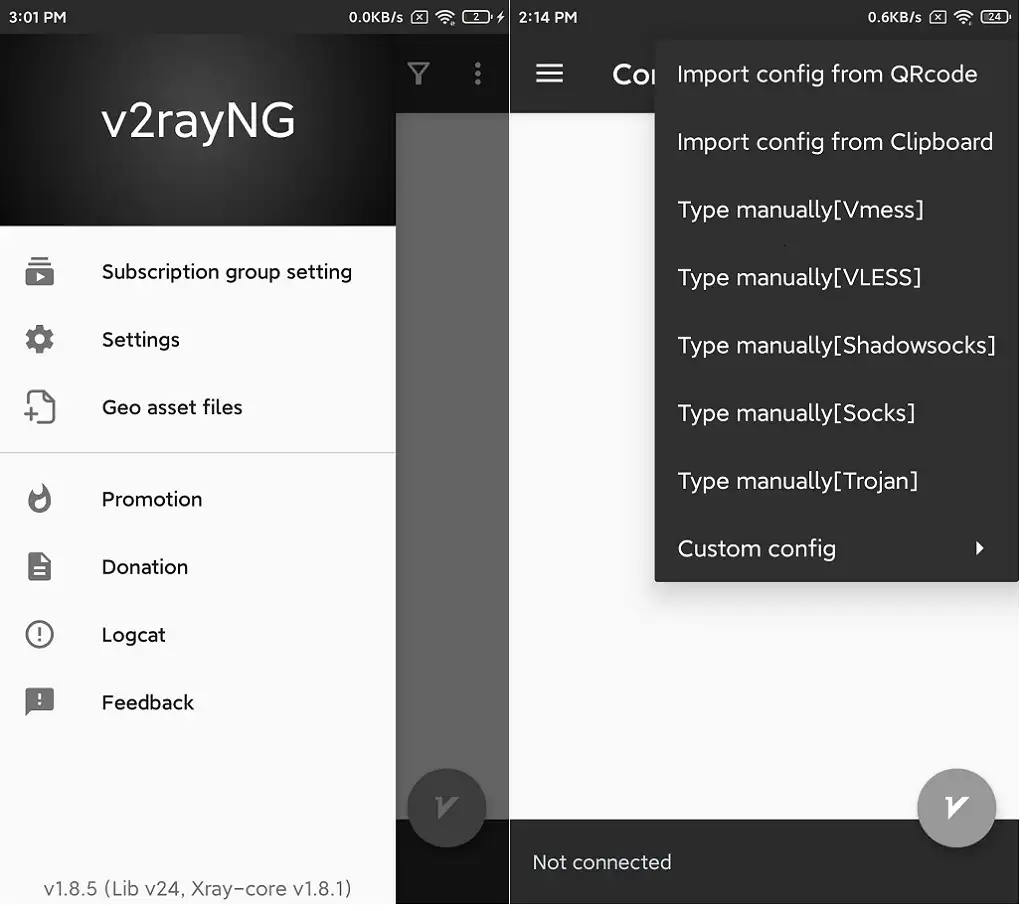
Start proxy
add a server and select server then click ‘✔️’ to start v2rayNG.
Conclusion
All in all, this program is a bit complicated at first but provides you with a great way to tunnel your traffic on the Internet by utilizing an array of different networking protocols and connecting to your selected server.

